EHR Implementation Checklist - How to Ensure a Smooth Transition

Transitioning to an Electronic Health Record (EHR) system can feel daunting. You may have questions like, “Do I have the right infrastructure for implementation?” or “How do I select an EHR for my practice size?”
Whether you’re a healthcare provider or practice manager, following a detailed EHR implementation checklist is critical for success. This comprehensive guide will walk you through every step of the process, ensuring a seamless transition.
Let’s get started.
Your EHR Implementation Checklist
Adopting an EHR system is vital to streamlining operations and enhancing patient care. Still challenges like transitioning data to a new EHR, workflow disruptions, and regulatory non-compliance can arise without a solid implementation plan.
By preparing ahead of time, your team can mitigate risks and reap the full benefits of your new system. Below is a comprehensive checklist of best practices for EHR implementation.
Assess Your Readiness
When preparing for a new EHR, the first question to ask should be: Is your practice ready? HealthIT.Gov suggests that the following questions and concerns be addressed before starting the process:
- Could psychological factors influence staff readiness, such as willingness to use/learn new technology?
- Are clinical workflows well understood and mapped out?
- Can the staff handle new systems and high workloads?
- What are your IT infrastructure and integration capabilities?
- Are there clinical priorities that need to be considered?
To combat some of these concerns, it is suggested that practices and organizations conduct an EHR readiness assessment.
For example, use specific surveys to see if your staff has the skills necessary for the incoming software programs.

Construct an EHR Implementation Roadmap
The next stage in an EHR implementation plan is identifying who will do what. “Who will train the staff on new software?” or “Who will handle the budget?” When delegating tasks and roles, consider these strategies:
- Organize a budget committee to avoid unexpected expenses during the implementation.
- Create a timeline for EHR implementation based on the project’s size, team structure, and budget.
- Establish data migration goals and scope.
- Assign an IT member or a quality assurance engineer responsible for system testing and performance.
- Assemble teams who will oversee “go-live” and post-implementation rollouts and testing.
Select the Right EHR System
EHR systems have various hosting options. However, the most common include on-premise EHR and cloud-based systems. Cloud-based EHR systems are web-based (provided by a third-party cloud service) and offer automatic updates, while on-premises systems are installed locally for more control over security.
Today, cloud-based (SaaS) EHRs are the most common option for healthcare organizations. A Forrester’s State of Cloud in Healthcare report revealed that 73% of healthcare organizations surveyed use multiple cloud vendors.
Whatever platform you choose, here are some questions to consider when deciding on the right EHR system:
- Does the system support various devices such as desktops, tablets, and smartphones to ensure accessibility?
- Does it have integration capabilities to ensure the system can interface with other healthcare facilities and software?
- Can it go mobile and be downloaded as a HIPAA-compliant app?
When selecting an EHR, factors such as customization and scalability should also be considered. For example, DrChrono’s cloud-based EHR is fully customizable to meet a practice’s specific needs. It offers an integrated electronic medical record (EMR), patient engagement, and billing in one platform, whether on an iPhone, iPad, or web.
Whether you’re looking for a platform with an advanced patient portal or an EHR system offering features to streamline your specialty practice, make sure it provides the right tools in the areas you’ve prioritized.
Review Vendor Support
Effective communication is crucial during EHR implementation to address concerns and feedback as the operation continues. Maintaining transparent communication with the EHR vendor helps quickly resolve issues during the process.
Begin by choosing an EHR vendor that aligns with your organization’s goals and needs. TechTarget suggests looking for:
- Comprehensive EHR vendor support will be provided during and after the transition.
- Robust EHR interoperability to ensure seamless data sharing with other healthcare systems.
- A dedication to regular updates and enhanced features

Plan for Data Migration in EHR Systems
EHRs store data differently, and you need to match the data fields in the old system with those in the new one or data mapping. This process maintains uniformity by aligning data fields from previous and new EHR systems.
Data mapping is one of many steps to consider during EHR migration. Here are other phases to consider:
- Conduct a thorough data audit to ensure accuracy and relevancy.
- Involve staff members to cross-check records and ensure nothing has been lost.
- Validate migrated data to confirm it aligns with the new workflows.
- Secure backups of patient data before proceeding with each stage of migration to guard against any potential loss or corruption of data.
Customize EHR Workflows
Every practice is unique, so your EHR workflows should reflect your processes. Spend time customizing workflows by:
- Analyzing existing workflows, such as claims management, to identify areas for improvement.
- Collaborating with your staff to develop intuitive workflows that make sense.
- Ensuring the system supports your specialty-specific needs. For example, do you need an EHR system complete with ophthalmology codes to streamline your medical billing?
Focus on EHR Training
User adoption and reluctance to embrace new technologies are a few of the most common roadblocks in EHR implementation, according to the American Medical Association (AMA). That’s why EHR training for staff is essential.
Here are a few training ideas to consider:
- Designate “experienced users” to lead staff training efforts.
- Provide hands-on, role-specific training for all team members.
- Create resources like guides and FAQs for ongoing learning.
Prioritize Healthcare Data Security
One report revealed that of the 293 breaches found in a 14-month analysis, the number of records exposed in this period reached nearly 106 million. Meaning, 1 in 3 Americans may have had their health record breached in that period alone.
With stats like this, protecting sensitive patient data in EHR systems is a non-negotiable. The good news? You can take proactive steps to address EHR data security by:
- Implementing secure user authentication and encrypted data storage.
- Regularly testing for vulnerabilities and addressing risks.
- Training staff on cybersecurity best practices to avoid data breaches.

Conside
Your EHR system must adhere to industry standards and healthcare regulations. Stay on top of compliance by:
- Verifying that your EHR meets standards like HIPAA and ONC certification.
- Conducting regular compliance audits during and after implementation.
- Hiring legal counsel to review contracts and agreements
Preparing for the Go-Live
Before going live, conduct thorough EHR testing and validation to avoid surprises. This prep often involves:
- Running comprehensive system tests to ensure functionality.
- Validating data accuracy, integration, and workflows.
- Collecting feedback from a pilot group to identify and resolve any issues.
Plan for Post-Implementation Evaluation and Support
Successful EHR implementation doesn’t end after the system goes live. Post-implementation support ensures continued success. You may consider:
- Scheduling regular check-ins with your vendor for updates and troubleshooting.
- Creating a process for reporting and resolving user issues quickly.
- Gathering team feedback to fine-tune workflows and address concerns.
Now that you’ve gone live, it’s time to evaluate whether the system works. Here are a few ways to create your own EHR “scorecards:”
- Conduct patient satisfaction surveys to assess EHR effectiveness and care quality.
- Assess physician needs by creating questionnaires or surveys on processes such as user adoption, workflows, and training.
- Analyse data error rates to assess data input and quality.
Overcoming EHR Implementation Challenges
Every EHR transition has challenges, but careful planning can help bridge gaps and prevent pitfalls. Here are three common obstacles you may encounter and solutions to address them:
1. Low adoption: Provide robust training and emphasize the new system’s benefits for patients and staff. For example, send out easy-to-follow guides or one-page “explainers” to patients to help introduce the new system and get them excited about its solutions.
2. High cost. Studies estimate the cost of purchasing and installing an EHR system ranges from $15,000 to $70,000. And there are ongoing expenses for training, network fees, and maintenance.
Turning to organizations like the Regional Extension Center can help with managing EHR costs. The REC helps calculate the expenses more accurately and provides free or reduced-price support for eligible practices.
3. Downtime. As EHR downtime can lead to patient safety risks and practice bottlenecks, ensure you have contingency plans to deal with these potential issues.
For example, consider adding staff during downtimes can lead to shorter turnaround times for lab results and critical reporting.
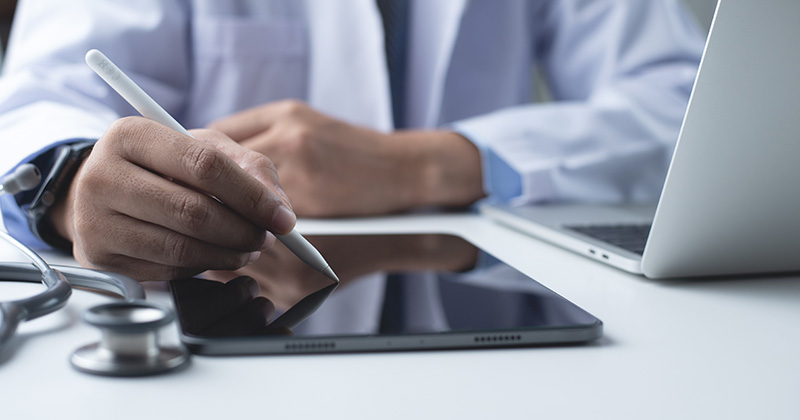
Take the Next Step Toward a Seamless EHR Transition
An effective EHR implementation checklist can make the difference between a smooth transition and one that keeps you up at night.
While the process requires careful planning and collaboration, the benefits are worth it.
Thinking about making the switch to a new EHR system?
Contact DrChrono today to learn more about how we can help your practice implement the EHR solution that fits your needs.